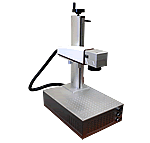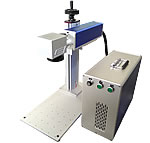Главные нововведения
В новой версии обновления 7.6 включены новые данные, а также можнодобавлять совершенно новые функции к Miracle-A9. Некоторые из этих новых функций, в том числе: настройки безопасности, гравировка на ключах и новые возможности для пользователя, чтобы сделать вносить собственные данные.
Сенсорный программное обеспечение консоли
1. Характеристика пользователя создания профиля ключа добавлено. (Создание данных)
2. Гравировка. (Дополнительный зажим для гравировки ключей.)
3. Элементы "История изготовления" и "Избранное" могут быть удалены из памяти.
4. Две кнопки добавлены на "Поиск" экран для облегчения выбора поискового запроса.
5. Кнопка "[All]" была добавлена на экране "Selection", чтобы показать все клавиши при определенных ямочкой или стандартного ключа изготовляет.
6. Ограничение выбора положения остановки направляющей в зависимости от длины ключа удалены для трека канала лазерного ключа как HU83, HU92 и т.п .. (Теперь, HU83 (IC Card: 1286) с длинной внутренней канавке можно разрезать на остановке направляющей позиции # 2)
7. Создание пароля в настоящее время на опции для предотвращения несанкционированного использования (После того, как он установлен, экран ввода пароля является первым появляться после загрузки.)
Теперь 8. Пользователи могут зарегистрировать свой собственный штрих-код. (С помощью ключа загружается экран -> "МЕНЮ" -> "Добавить Штрих-код" кнопки)
9. Рекомендуется резак или декодер теперь информация всплывает на вырезать или декодировании экране опций.
10. Ключ скорость резки, измерение, Z параметры основного тона теперь доступны среди перечисленных кнопок.
Ключ
11. Впадина не показывает информацию диаметра фрезы, а диаметр фрезы выбирается с помощью кнопки со стрелкой для других клавиш.
12. Кнопка "Move" была добавлена к экрану калибровочного зажима для перемещения зажима на экране.
13. Кнопка «Версия» была добавлена к экрану "Настройка", чтобы показать версию устройства.
14.The один проход вырезать, Z Pitch, кнопки глубины резания сначала появляются на лазерных ключей экране опций вырезать, как загружается ключ лазера.
15. Кнопка "X" была добавлена к экрану "Biting Number Input", когда ямочки ключ загружается, чтобы обозначить не-CUT-позиции в определенных клавиш, как УМВВ.
16. Magnum / M & ключ сократить емкость C теперь поддерживается.
И, незначительные недостатки были отлажены.
What`s new in 7.6 version.
The new update 7.6 version comes with new data, as well as adding completely new functions to Miracle-A9. Some of these new features including: security setting, key marking and the capacity for the user to make his own data.
Below is this complete of the changes made in this upgrade:
Touch Console Software
1. Feature of user key profile creation added. (Data creation)
2. Engraving feature added. (Optional clamp for engraving feature will be released at the same time.)
3. Items in "Cut History" and "Favorites" may be deleted from memory.
4. Two buttons added on "Search" screen for easier selection of search target.
5. "[All]" button has been on key "Selection" screen to show all keys under specific dimple or standard key manufactures.
6. Limitation to selecting stop guide position depending on the key length removed for channel track laser key like HU83, HU92 etc.. (Now, HU83 (IC Card: 1286) with long inner groove can be cut at stop guide position #2)
7. Password creation is now on option to prevent the unauthorized use (Once it's set, the password input screen is the first to appear after boot-up.)
8. Users can now register their own barcode. (Through key loaded screen -> "MENU" -> "Add Barcode" button)
9. Recommended cutter or decoder information now pops up on cut or decode option screen.
10. Key cut speed, measurement, Z pitch options are now available among listed buttons.
11. Dimple key doesn't show cutter diameter information, while the cutter diameter is being selected by the arrow button for the other keys.
12. The "Move" button has been added to the clamp calibration screen in order to move the clamp on the screen.
13. The "Version" button has been added to "Setup" screen to show the version of the device.
14.The one Pass cut, Z Pitch, Cut Depth buttons appear initially on laser key cut option screen as the laser key is loaded.
15. The "X" button has been added to "Biting Number Input" screen when the dimple key is loaded, to designate no-cut-position in specific keys like MIWA.
16. Magnum/M&C key cut capacity is now supported.
And, minor flaws have been debugged.
Firmware
1 Method way of cutting the tip of laser keys have been changed to a smoother and faster technique.
2. Magnum/M&C key clamp is now supported.
3. VO4(Double sided key with different space on side A and B) is now supported.
4. The method of cutting a dimple key has been changed to cut spirally. (So now, the cutting noise has been reduced, and a worn cutter can cut the dimple better.)
5. The problem of dimple key decoding/cutting at the deepest dimple has fixed.
6. EZCURRA SEA20/23, two row inward laser key is now supported.
7. Key way with constant angle(not constant width as conventional automotive keys) supported. (for Single sided key, inward groove for Magnum etc.)
8. And minor bugs has been fixed.
Добавлена информация о новых ключах
1. Mul-T-Lock MT5
2. Magnum
3. M&C
4. STS ST6
5. FAG
6. EZCURRA SEA20/23
7. CISA Astral S/Astral
* Эти обновления доступны только для станка Miracle-A9.
* Эти обновления доступны только для "Portal to Miracle".
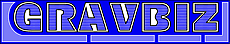
 gravbiz@mail.ru
gravbiz@mail.ru